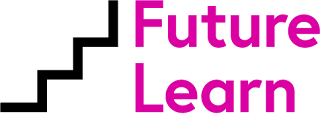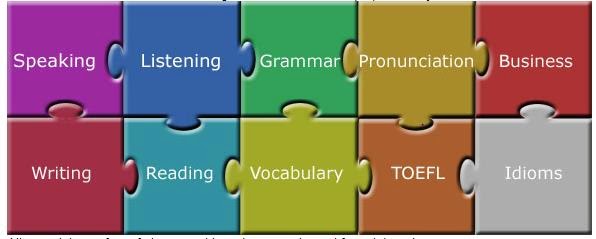Wonderful Website for October 2015
Student Research Website at HCT
 |
An
extensive resource for both students and faculty is now available
online in all locations, to assist in the teaching and learning of
research skills in HCT at all levels. Student resources under the main
website tabs consists primarily of videos (usually only 2-3 minutes
long), online tutorials, library orientations, and handouts. The
teacher resources can be found under the “About” tab, and include many
PPTs and worksheets useful to organize the teaching content and to
assist in classroom preparation. These resources link to the videos and
resources located in the student areas of the website.
All teacher resources can be adapted to suit, and faculty as well as librarians are encouraged to contribute resources to improve the teaching and learning of research skills. Suggestions and further information available: StudentResearch@hct.ac.ae
All teacher resources can be adapted to suit, and faculty as well as librarians are encouraged to contribute resources to improve the teaching and learning of research skills. Suggestions and further information available: StudentResearch@hct.ac.ae
Wonderful Website for September 2015
Future Learn.com
MOOCs
have been taking off around the world in the last few years, offering
free online short courses on almost any topic you can think of. Major
MOOC providers include Coursera, EdX and Udacity. Future Learn is a newer provider, but worth following to see when new courses which are useful to you are coming up.
One new course is starting on 14 September, and will only require participants to be involved for 1x hour a week for 8 weeks. The course is titled “Developing your Research Project”, and looks to be a good introductory course for all beginning researchers. Students can register for free and receive a certificate for completion of this online program:
https://www.futurelearn.com/courses/research-project
One new course is starting on 14 September, and will only require participants to be involved for 1x hour a week for 8 weeks. The course is titled “Developing your Research Project”, and looks to be a good introductory course for all beginning researchers. Students can register for free and receive a certificate for completion of this online program:
https://www.futurelearn.com/courses/research-project
Wonderful Website for June - August 2015
WorldCat.org – The world’s largest library catalogue
WorldCat
is the world's largest network of library content and services –
thousands of libraries from all over the world allow their catalogues to
be searched in one place. Higher Colleges of Technology, Zayed
University and United Arab Emirates University are all members of WorldCat,
so you will find many Arabic and local resources – there is a large
collection in the Arabic language from libraries in many countries. Add
the world's libraries to your mobile and Facebook apps!
You can search for popular books, music CD's and videos—all of the physical items you're used to getting from libraries. You can also discover many new kinds of digital content, such as downloadable audiobooks. You may also find article citations with links to their full text; authoritative research materials, such as documents and photos of local or historic significance; and digital versions of rare items that aren't available to the public. Because WorldCat libraries serve diverse communities in dozens of countries, resources are available in many languages.
As it is such a large catalogue, WorldCat is also great for finding citations to new and old resources, either for one item at a time, or by exporting multiple citations in the citation style you need. Watch this short YouTube Video to find out how: https://www.youtube.com/watch?v=X8W7kWMrVNk
Lists can help you to pull together reading lists, or allow you to search the lists of other people and libraries to identify more resources on a topic you might be researching:
https://www.youtube.com/watch?v=vos5ivBeZ5c
Wonderful Website for May 2015
Great Google Alternatives for Academics and Student Researchers
We
all know the benefits of using the Discovery search in the Library
catalogue but sometimes we need to explore other web alternatives. The
Educational and Mobile Technology site has created a page which provides
links to some cleverly designed search engines to easily search for and
access journal articles, academic periodicals and papers. Follow the
link to broaden your access to open source resources for all your
project needs.
Wonderful Website for April 2015
My Script Font
If you write a
document with a word processing program you have to use one of the fonts
installed on your computer. This results in an impersonal look of the
document. With MyScriptFont.com you can give your digital produced documents a personal touch. MyScriptFont.com enables you to use your own handwriting like every other font installed on your computer.
All you need is a printer to print out the template to create your personalized font, and a scanner to then upload the template into the converter installed on the website.
Wonderful Website for March 2015
What Should I Read Next?
If
you are in the fortunate position of having enough time to read a book,
but without the yen to constantly read up on reviews to find your next
"bury-my-nose-and-see-you-next-week", then why not make technology work
for you?
What Should I Read Next?
is a wonderful website where you can enter the details of books you've
already enjoyed, and allow the magic of technology to suggest your next
favourite!
Read a review on this website at mental_floss.
Wonderful Website for February 2015
VideoNot.es
VideoNot.es
allows students to watch videos and make notes at the same time on the
same screen. It also automatically times your notes to a specific point
in the video, so click on a specific line of notes, and it'll take you
to that time point in the video! And all of this gets automatically
stored in your Google Drive cloud account, meaning it's accessible from
everywhere.
VideoNot.es
is technically an app, but as it's a Google Drive app as opposed to our
more common view of an app being a piece of software that gets
downloaded onto our mobile devices. So, instead, it's perhaps better
described as a virtual app that works through your browser on your PC or
mobile device. VideoNot.es
is compatible with the latest versions of Internet Explorer, Firefox,
Chrome and Safari. It is also able to source videos from YouTube,
Coursera, Udacity, Kahn Academy, and Vimeo.
You can find the Google Chrome app version of VideoNot.es here. Also, find a great review of VideoNot.es at NspireD2. And for a YouTube demo on how to connect to, and use, VideoNot.es - please visit http://youtu.be/CCZDIjP3KF0.
Wonderful Websites for January 2015
Great Educational YouTube Channels
YouTube is not just for uploading your holiday videos, getting mushy over cats, or laughing at people falling over. It also has some great educational videos as well.
Below is just a sampling of what is available on YouTube, so open an account and start subscribing.
MIT OpenCourseWare
One of the premier quantitative higher-learning centers in the US, MIT now has a YouTube channel that anyone can access and learn from without paying high tuition fees. The channel’s goal is to educate people in science, technology, and other academic areas to further educate the world. It has many affiliated channels like MIT News Videos, MIT +K12, Art at MIT, MIT Computer Science, and MIT Tech TV. No matter where your interests lie in the realm of science and technology, this channel is sure to have it.
SciShow
SciShow
discusses the latest scientific developments, the history of science,
and scientific concepts with equal parts enthusiasm and skepticism.
MinutePhysics
This
YouTube channel is dedicated to reinvigorating the subject of physics
to make it fun and interesting for everyone to learn. Unlike your high
school physics class, this channel wants to keep you excited by their
videos. Examples of their uploaded videos include “How to Turn Sound
into Light” and “The True Science of Parallel Universes.” While their
videos run longer than one minute, this channel gives great explanations
about complex physics topics.
Source: 25 Great Youtube Channels for Blended Learning
Wonderful Website for December 2014
ESL Point
ESL Point
is an easy to use website for students who would like to practice their
English skills and for teachers who need assistance in supporting their
students. It is free and can be found at www.eslpoint.com . It covers the seven basic skills in English as well as Business and Idioms and is linked to thousands of other free websites.
For students, this website has five different levels, ranging from low beginning to advanced. Students can participate in a variety of activities such as quick quizzes, reading comprehension and they can also practise their listening skills. It contains clear explanations on English usage and rules. For teachers, ESLPoint offers emergency lesson plans, handouts, and tips for teaching.
Wonderful Website for November 2014
Arabic Collections Online
Arabic Collections Online (ACO) is a publicly available digital library of public domain Arabic language content. Funded by New York University Abu Dhabi, this mass digitization project aims to expose up to 15,000 volumes from NYU and partner institutions over a period of five years. NYU and the partner institutions are contributing all types of material—literature, business, science, and more—from their Arabic language collections. ACO will provide digital access to printed books drawn from rich Arabic collections of prominent libraries.
This resource has an English and Arabic interface, and is a searchable resource. Searching for “United Arab Emirates” for example, turned up 93 hits in a range of resource types. Presently the site appears to have just over 200 full text monographs/publications, but also provides links to a range of other resources in Arabic, and about the Arab Peninsula countries, some of which are located within the collections of other libraries. Some of these linked resources are password protected, or available from commercial database providers, but the value of this resource is in the identification of Arabic resources which can then be sourced, and hopefully for the future, access to a large collection of full text documents online.
Wonderful Website for October 2014
Bibme
Bibme
is an online tool that helps students to create perfect references and
bibliographies. It has a lot of auto-fill functionality, and makes the
daunting process of referencing and creating bibliographies a lot less
intimidating. It's totally free, and students can create free accounts
for storing their references online.
References
can be created using the most common citation styles, including APA
which is the preferred style for HCT. However, students still need to
understand the basics of referencing in order to properly complete the
required fields. If you'd like the library to assist your class with a
lesson on referencing, please contact your librarian.
Besides using Bibme, please be aware that HCT Libraries have also created an APA Referencing & Style Guide that is accessible online.
Wonderful website for September 2014
Would you like to recommend a book, journal or audio-visual resource for HCT Libraries?
Please
use the request form on the links below to suggest a new purchase for
the library collection. You may request a book, audio/visual material,
or journal. Please fill out one form for each title. Library staff will
review your suggestion and respond to your request.
Please provide as much information as you can. The more information you provide, the easier it will be for Library staff to identify the item you are requesting.
For Students
Go to the following link:
For Faculty
Go to the following link
If you have any questions, please ask your College Librarian.
Wonderful website for June to August 2014
Bookseer.com
The Bookseer is a web app that suggests other titles of the same theme/genre to the good book you just finished. It does so by extracting data from Amazon.com and LibraryThing, and hopefully you'll end up with a list of great summer reads!
Wonderful website for May 2014
Zidbits
Do you have a love of wonderful and whacky facts? Zidbits.com is the perfect site if you like learning mostly useless facts that might come in useful at parties to make you look super intelligent!
Ever wondered the following?:
Does honey really last forever?
Can DNA be faked?
Are people with shorter arms better wrestlers?
Why are we ticklish?
Why don't we sneeze in our sleep?
Are bananas radioactive?
How do the deaf wake up in the morning?
And many more...
Get lost in Zidbits today!
Wonderful Website for April 2014
Become a Wikipedia Editor
Wikipedia
is YOUR encyclopedia. It needs to be kept up to date by the people who
know the facts. The Library would like to encourage students to look at
the Wikipedia entries for Abu Dhabi and the UAE and update the
information. For example it states “A total of 1,360 buses are expected
to be in operation by 2010.[78] “ (Ref: http://en.wikipedia.org/wiki/Abu_Dhabi#Transportation).
That information is four years out of date. Can someone read the bus
company’s website or call them and see if they can get more recent
information?
The
UAE might have more pages that are either outdated, incorrect, or even
non-existent! Look up your favourite local sports team, camping spot,
or shopping mall. Remember though, you must be able to be able to back
up your information with sources.
For more information on you you can become a Wikipedia Editor, see the Wikipedia Help page at http://en.wikipedia.org/wiki/Help:Editing, or speak to an ILC or Library staff member.
For more information on you you can become a Wikipedia Editor, see the Wikipedia Help page at http://en.wikipedia.org/wiki/Help:Editing, or speak to an ILC or Library staff member.
Wonderful website for March 2014
If
you are an avid, voracious, keen... (add your own adjective) reader,
then this might be the site for you! Stuck in a reading rut, or Nicholas
Sparks is taking too long to bring out a new book? Then explore new
options and authors with book reviews that can be found on Kirkus Reviews.
Even if you're not a keen reader, but want to surprise someone who is, on their birthday, then see the gift suggestions on the site. Kirkus Reviews also has a section for aspiring self-authors!
Even if you're not a keen reader, but want to surprise someone who is, on their birthday, then see the gift suggestions on the site. Kirkus Reviews also has a section for aspiring self-authors!
Wonderful website for February 2014
The Independent Learning Centres (ILC) at the HCT support students in the language and digital literacy skills. This website should be a favourite on teacher and student computers. The wealth of information, links to other websites and Apps for various devices that Peter Waters and the ILC coordinators gathered, is amazing.
After opening a tab, you will discover how the ILC works; ILC mission statements; a profile of the different ILCs at the various campuses; information about iPad integration; new websites; and much more.
By visiting the ILC librarian at the ADMC, Louise Sikkens, teachers can discuss effective collaboration, while students can reserve a computer to work independently towards academic goals.
Here is an interesting article on Edudemic.
"When you need to research something, where do you start? Most of us answer this question with “Google“, and “Wikipedia“. But if you’re researching online with Google and Wikipedia as your main tools, you’re only hitting the tip of the iceberg. While these offer some great basic information on a huge variety of subjects, if you want to delve deeper, you need a wider variety of sources to choose from.
The site takes a look at different methods of online research, and gives a flowchart flush with a number of different web search options for you to try out. So the next time your students hand you a bibliography full of Wikipedia this and that, you’ll have a number of different places to point them. This particular graphic offers a strong selection of sites that rank sources based on a number of credibility factors, which can play into an excellent lesson on checking the reliability of sources on the web." (edudemic.com)
Wonderful website for January 2014
To describe EdTechReview™ as briefly as possible... it's an online community by, and for, learners, educators, and parents. "We aim at spreading awareness on education technology by helping people understand the need and role of technology in education, and guide them through its adoption and implementation to improve productivity and efficacy of education."
You can read about them on their site, or just watch this introductory Youtube video:
Below is a list of some of the EdTechReview™ articles that quickly caught my attention:
Online Learning Dos and Don'ts for College Students
10 Most Popular Tools Among Teachers
What is Project-Based Learning (PBL)?
Are MOOCs the Future of Online Education?
Game Based Learning in Education - Free Report
Wonderful website for December 2013
The ADMC ILC website is an excellent resource for students who would like to improve their English, prepare for IELTs or practice their math, and for teachers to access the wealth of online resources.
The website is divided into sections for easy access.
English – Reading (including M-Reader and SRC), Writing, Listening, Grammar (including TenseBuster) and IELTS (including Road to IELTS).
Maths – Math skills, also include links to Chemistry and Physics
Quick Links – quick access to the HCT, ADMC and HCT Libraries as well as BbLearn.
Career Corner – information on creating CVs and interview techniques.
You can access the ILC website from any computer, smart phone and any handheld devices, such as the iPad.
If you require further assistance, please contact the ADMC ILC team.
Wonderful websites for November 2013
In the grammar and words section
of the British Council you can learn grammar and vocabulary through
explanations, activities and games. You can find extensive grammar
explanations, a quick reference section containing 48 of the more common areas
of grammar, and a large number of games that help you with many areas of
grammar and vocabulary.
Global Aviation English is a blog for
anyone that is interested in aviation and expanding their grammar and
vocabulary on the subject. The Global Aviation English Blog is worth a look. There are
many opportunities on the website to practice your English skills in an
aviation context with lots of audio/visual and interactive content. The website
has different areas that focus on English for Pilots, Aviation Executives or
Flight Attendants.
Wonderful Websites for October 2013
Blendspace is a new and exciting online tool for educators and students.
One can create presentations, WebQuests, projects, online courses and
more! You can collect and share resources, integrate it with Edmodo
and pull resources from YouTube, Dropbox, Google Drive, Flickr, Website
Links, My Computer, Bookmarks and more!
To create a canvas is very easy. There is a 30 second tutorial on how to get started for first time users. After signing in with your g-mail account, you can create a complete lesson or presentation, by clicking on the 'Create a new lesson' tab. Menu icons on the right of the screen allow you to import the above mentioned programs with one click. After you complete your canvas, you can share it via e-mail, Facebook, twitter, Edmodo, and other platforms.
Teachers can set up classes and give the students a code to join their class. Students can create a canvas and present it in the class. This is a great tool for classroom collaboration.
Viewing canvases others have made is a good way to understand how Blendspace could be used in your classroom . This is a great tool.
Edudemic is more than just an educational technology website. For students and teachers it is a one-stop-shop for forums, articles, ideas, and resources on everything technology. Edudemic is explorable by topics such as How-To, Tools, or Online Learning. One can browse the videos collection for amazing examples of teaching and learning. The All Topics word-cloud allows users to quickly see what is trending in educational technology.
To create a canvas is very easy. There is a 30 second tutorial on how to get started for first time users. After signing in with your g-mail account, you can create a complete lesson or presentation, by clicking on the 'Create a new lesson' tab. Menu icons on the right of the screen allow you to import the above mentioned programs with one click. After you complete your canvas, you can share it via e-mail, Facebook, twitter, Edmodo, and other platforms.
Teachers can set up classes and give the students a code to join their class. Students can create a canvas and present it in the class. This is a great tool for classroom collaboration.
Viewing canvases others have made is a good way to understand how Blendspace could be used in your classroom . This is a great tool.
Edudemic is more than just an educational technology website. For students and teachers it is a one-stop-shop for forums, articles, ideas, and resources on everything technology. Edudemic is explorable by topics such as How-To, Tools, or Online Learning. One can browse the videos collection for amazing examples of teaching and learning. The All Topics word-cloud allows users to quickly see what is trending in educational technology.
Wonderful Websites for June 2013
Pinterest
is a pinboard-style photo sharing website. It allows users to create
and manage image collections such as interests, events and hobbies.
Users can browse other pinboards, re-image images to their own boards, or 'like' photos of friends. Users can save images and
categorize them on different boards, or follow other users' boards.
Popular categories are travel, cars, film, books,
design, fashion, in education and many others.
Faculty
and students can follow others in their education field. Faculty can
create a board with resources for students, and collaborate with other colleagues. Students can create boards to organize resources for
presentations, projects, essays, and other group projects.
Vimeo
Vimeo is a video social networking site on which users can upload, share and view videos in HD. Vimeo only uploads original content. Student projects can be shared safely in the educational environment.
Vimeo
has a Creative Commons license applied to the videos. Creative Commons
licenses enable members to grant copyright permissions on their videos
so others can copy, distribute, edit, remix, and build upon them while
giving credit to the original video’s creator.
Wonderful Websites for May 2013
Prezi.com
Prezi (limited free or pricing options) is
a cloud-based presentation software that opens up a new world between
whiteboards and slides. The zoom-able canvas makes it fun to explore
ideas that comes into your mind as you create your presentation. You can
link your ideas, video clips and pictures with the Path function to
create the WOW factor that is lost in most PowerPoint presentations.
You create and control the entire process with the blue Prezi wheel.
Slideshare.net
SlideShare (free basic or pricing options) is the world's largest community for sharing presentations. Besides
presentations, it also supports documents, PDFs, videos and
webinars.
SlideShare features a vibrant professional and educational community
that regularly comments, favourites and downloads content. Individuals and organizations upload
documents to share ideas, conduct research, connect with
others, and generate leads for their businesses. Anyone can view
presentations and documents on topics that interest them, download
them and reuse or remix for their own work.
HCT's Education Technology Innovation Centre
The Educational Technologies Innovation Centre aims to provide educational technology support, leadership, training and guidance to HCT faculty.
According to the website, the Ed Tech team's goals are:
HCT's Education Technology Innovation Centre
The Educational Technologies Innovation Centre aims to provide educational technology support, leadership, training and guidance to HCT faculty.
According to the website, the Ed Tech team's goals are:
- to collaborate with faculty, staff and students to support the University’s mission, enhance program outcomes, and foster student engagement.
- to offer a wide range of education technology tools and services to meet the needs of HCT faculty.
- to offer leadership with instructional design development and deployment, as well as advice on technology integration.
- to accomplish these objectives through information dissemination; leading workshops and training; educational technology recommendations and project management; research and evaluation of novel technologies; contribution to and collaboration with academic intellectual organizations; and creation of a dynamic teaching and learning community that fosters innovative use of technology in education.
Suzanne Poulter shared YourDictionary
ThingLink helps you create and discover rich images.
Be creative! Make your images come alive with music, video, text, images, shops and more!
Every image contains a story and ThingLink helps you tell your stories. Follow image channels from your favorite bands, bloggers and friends. Your ThingLink interactive images form a channel that other users can follow.
Share your channel with friends on Facebook and Twitter, and follow your friends. Touch and discover.
Google Scholar
Google Scholar
Google Scholar provides a simple way to broadly search for scholarly literature. From one place, you can search across many disciplines and sources: articles, theses, books, abstracts and court opinions, from academic publishers, professional societies, online repositories, universities and other web sites. Google Scholar helps you find relevant work across the world of scholarly research.
Suggested websites in our March 2013 issue...
ADMC ILC Website
http://www.admc.hct.ac.ae/ilc/
The ILC Website was recently updated, and is a handy guide to finding great resources for your students to use.
goodreads

Goodreads is an exciting website and App that link readers world wide. After creating an account, the reader looks for a book, finds reviews, and then sees the nearest place that has the title - whether it is a bookstore or a library. Use your Facebook account and invite friends to your page. You can then start your own virtual book club.
TEDEd
 |
Lessons worth sharing. Take an ordinary video clip, and Flip it to make it your own, and use the new video clip in your lessons.
"TED-Ed's videos aim to capture and amplify the voices of the world's greatest educators. To achieve this, we pair extraordinary educators with talented animators to produce a new library of exceptional educational videos. This website, similar to TED.com, is ever-evolving and we depend on you, the TED community, to nominate inspiring teachers that have touched your life or clever animators who have the skills to bring a gifted teacher's lesson to life." (http://ed.ted.com)
Wonderful Websites to entice, February 2013
Brain Pop
 |
Kyle Mawer's Wiki for English Games & Puzzles
This wiki uses online games to keep the students' attention. The image of the plant depicts this wiki. This wiki has so many online English language games, that your students will never get bored. From acorns do oaks spring!
English Club
English Club
Welcome to English Club online, helping you learn English or teach English.
You'll find everything from lessons for learners to jobs for teachers,
including fun pages like games, videos, quizzes and chat - all free!